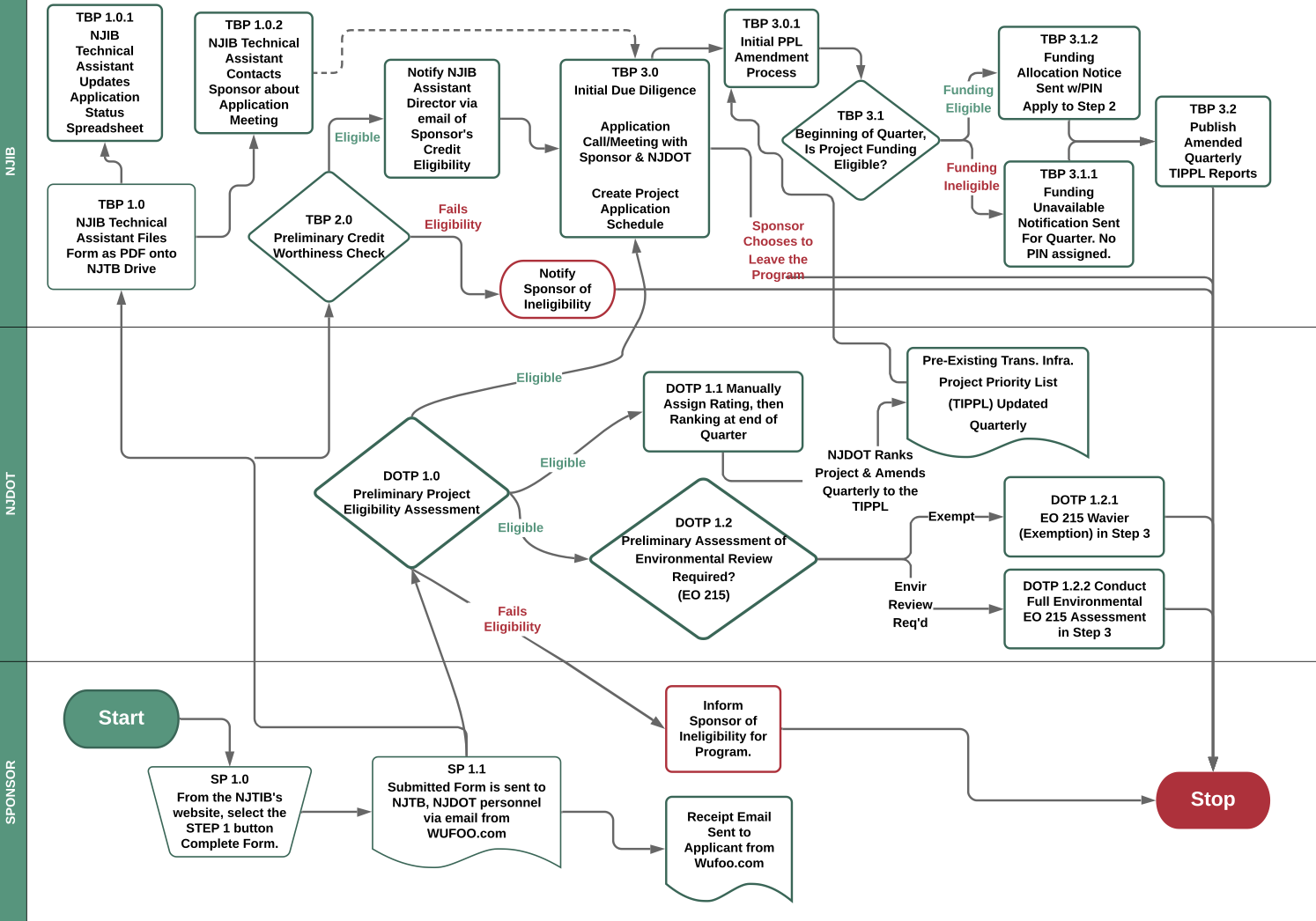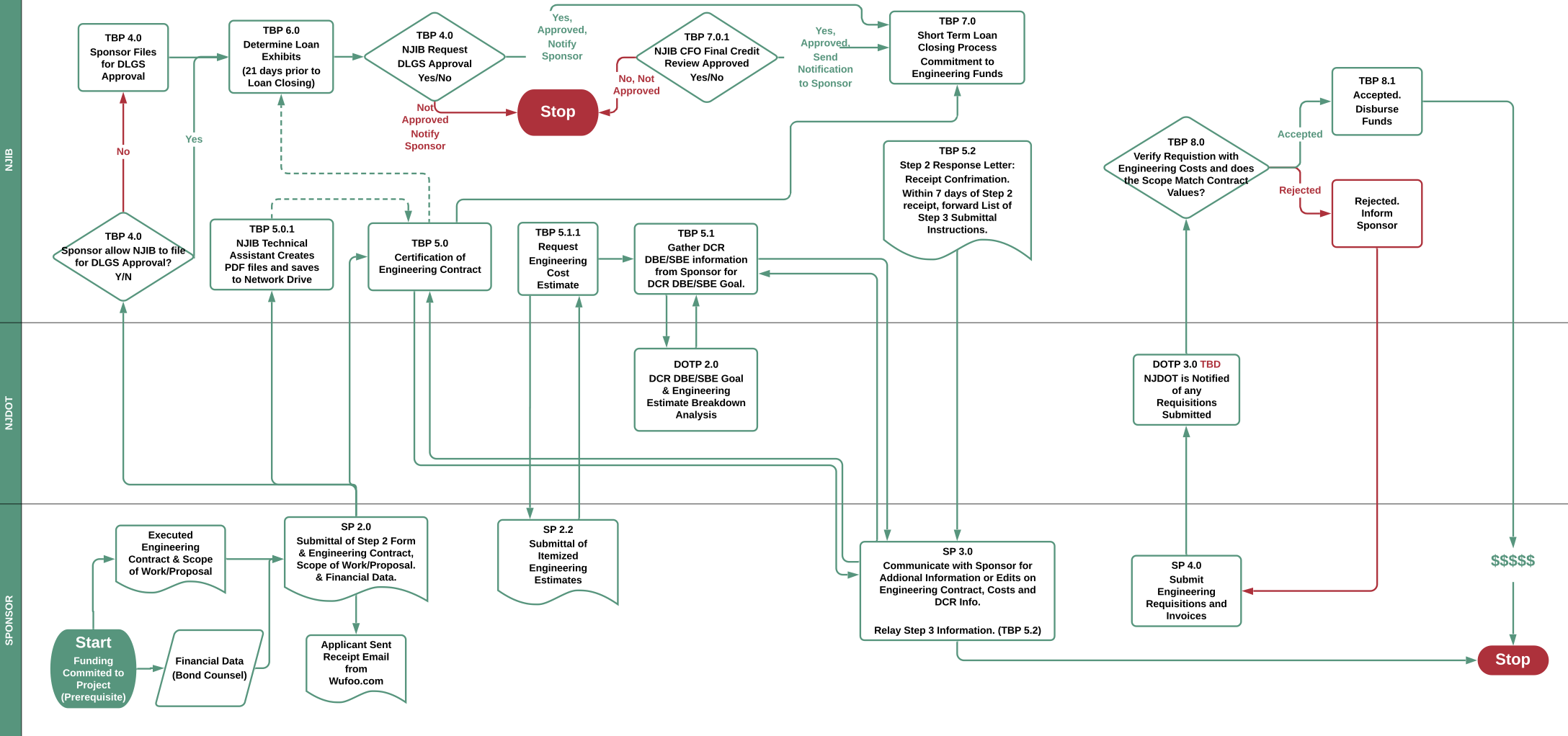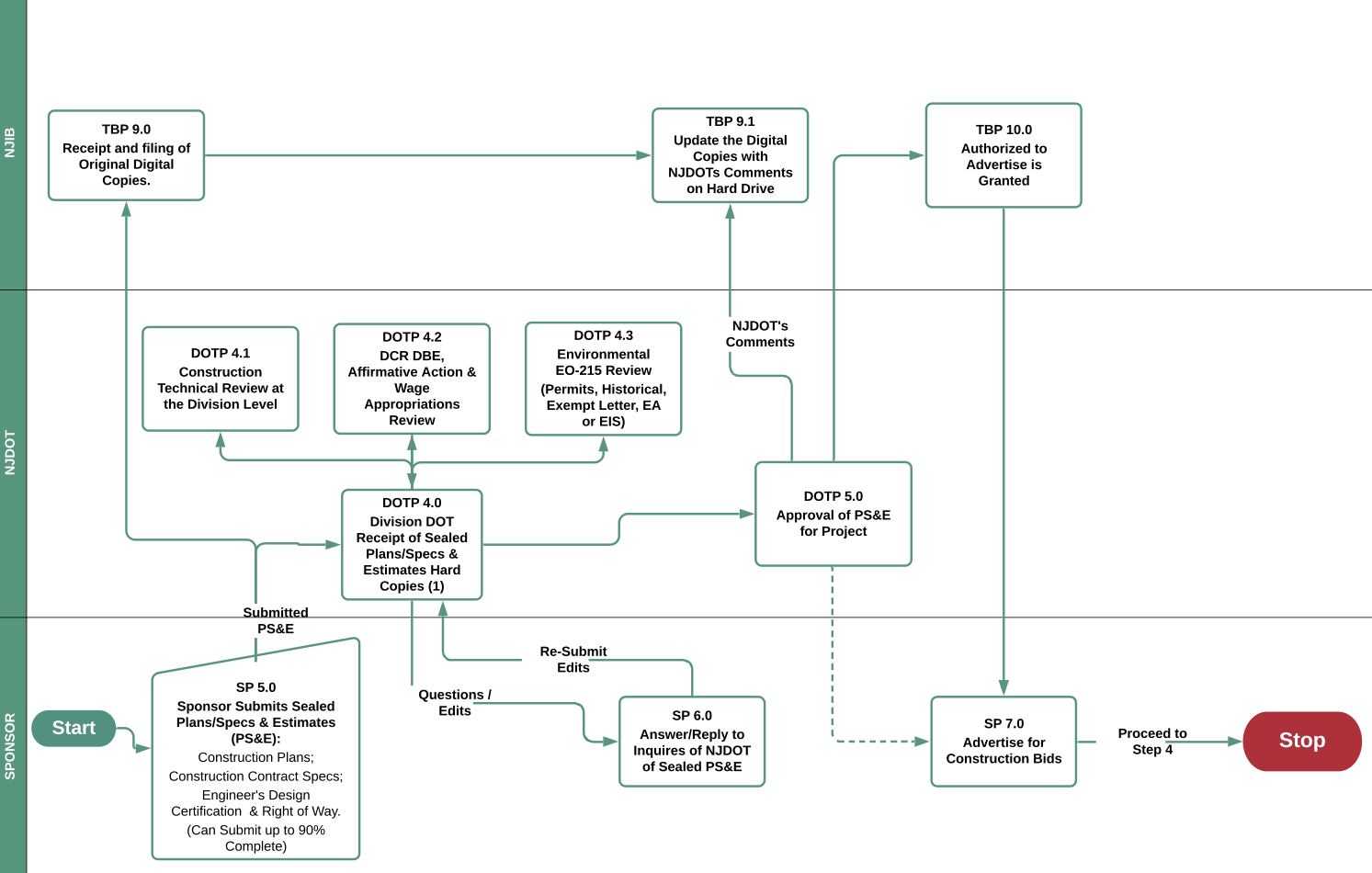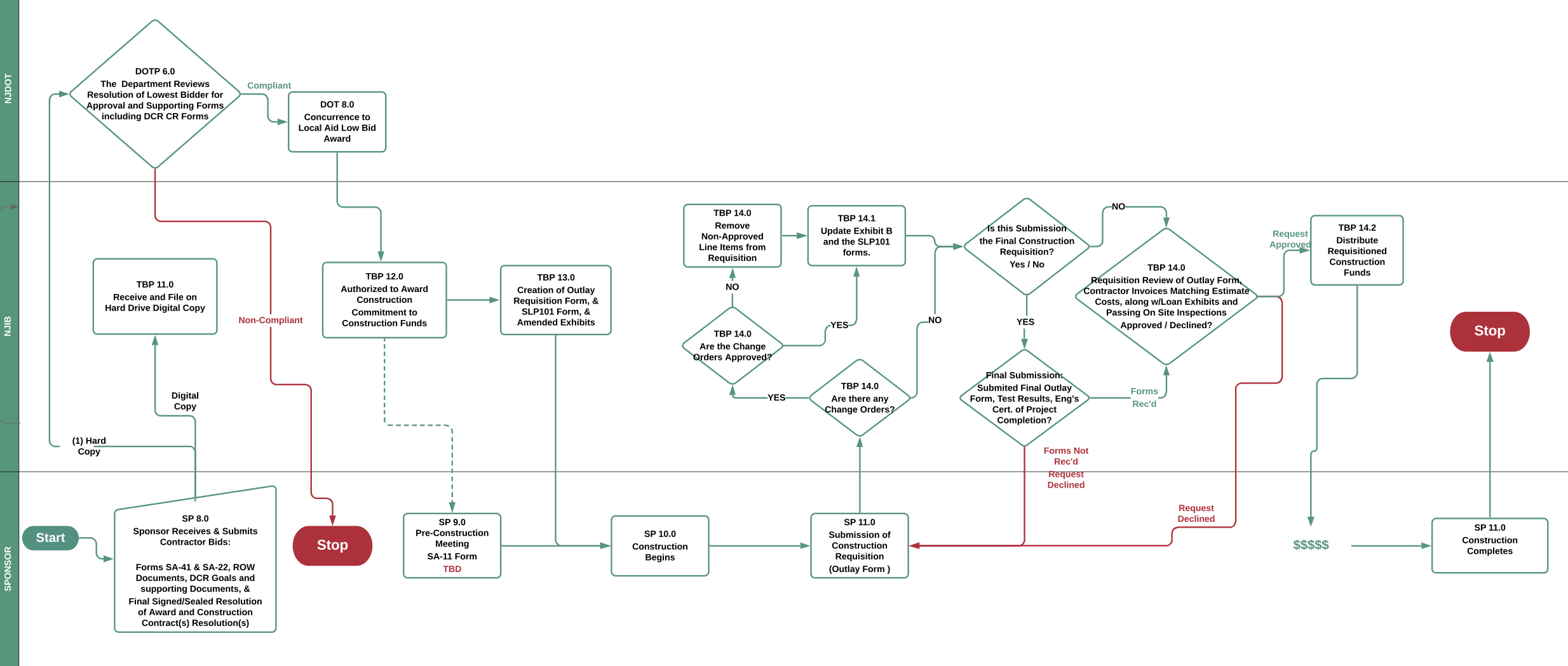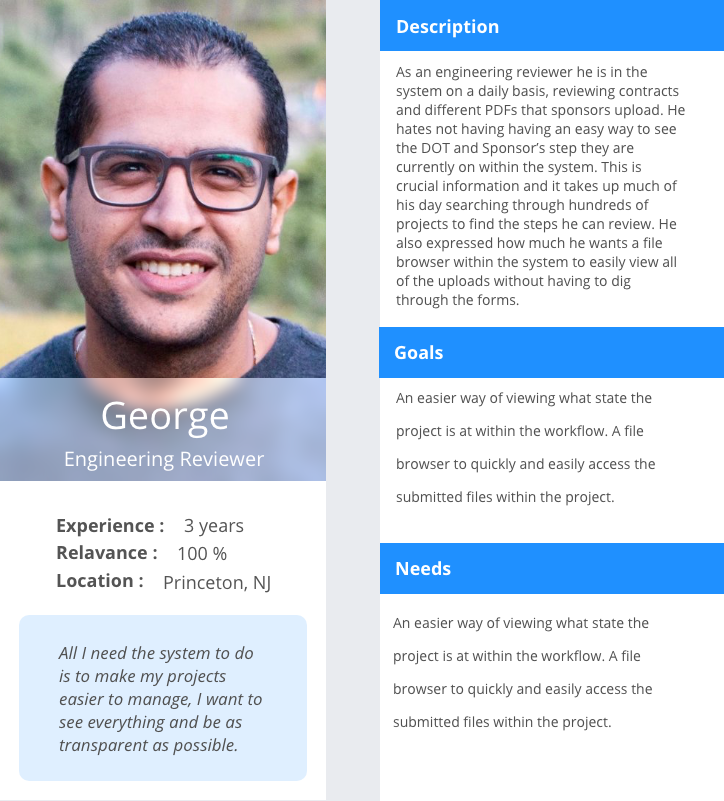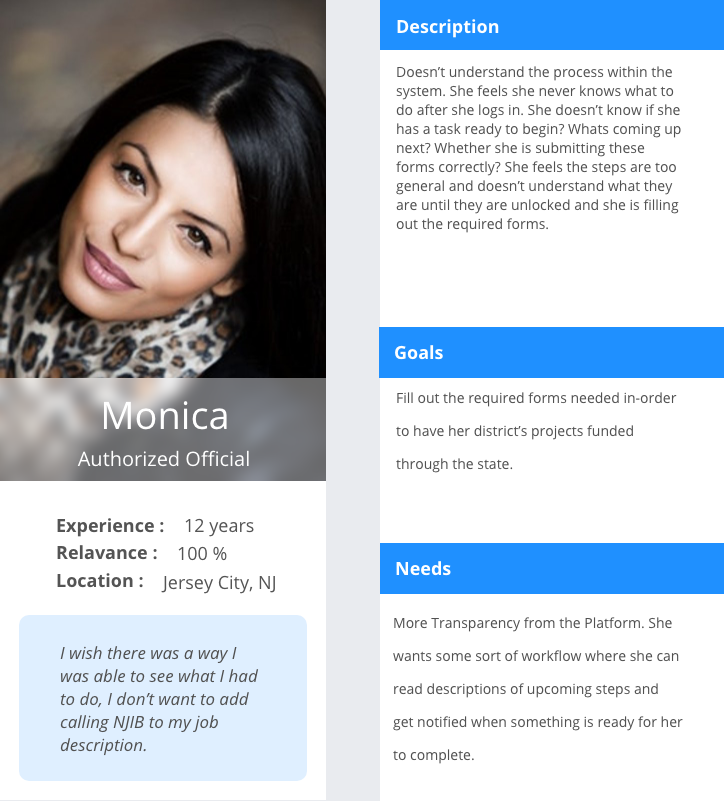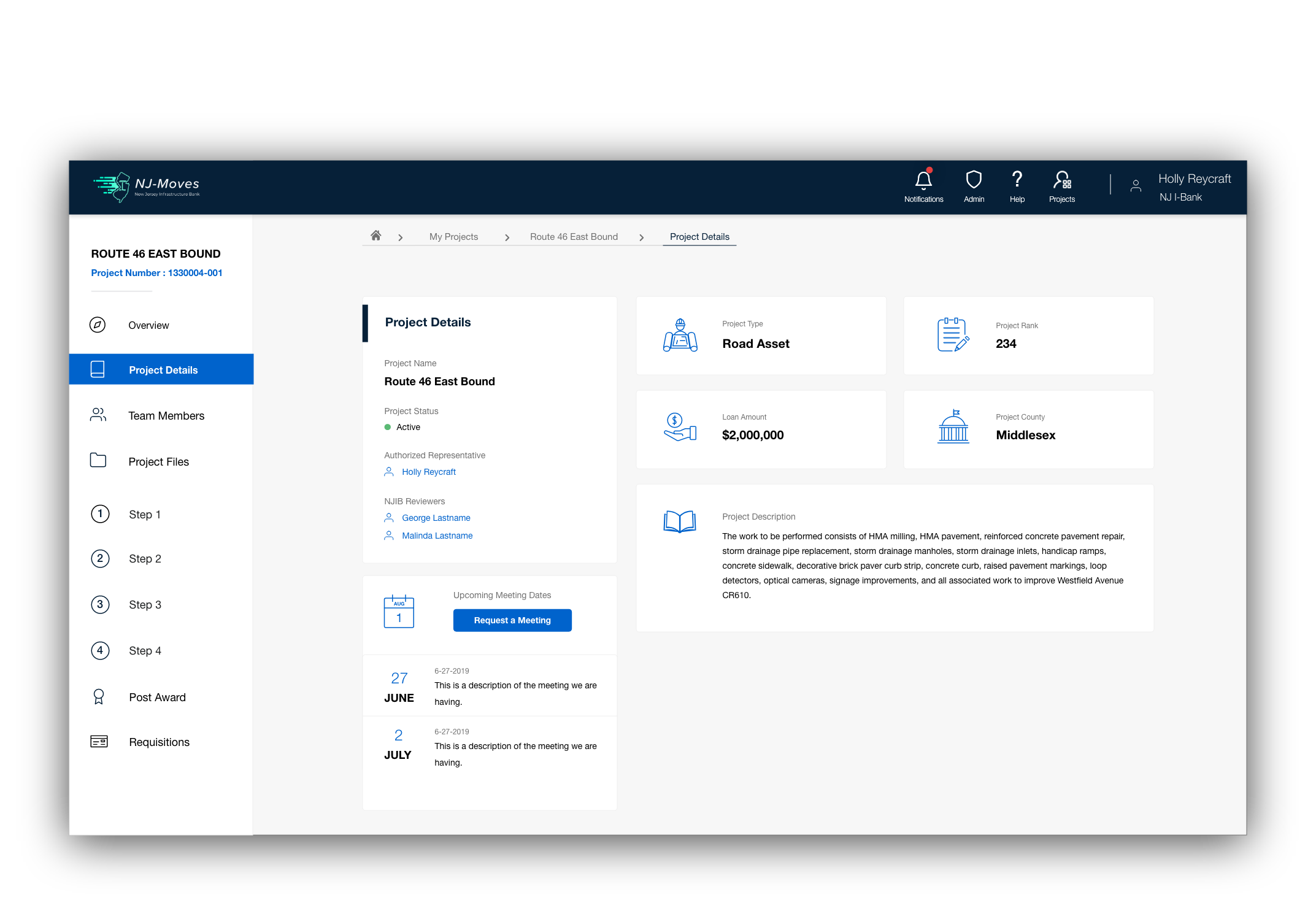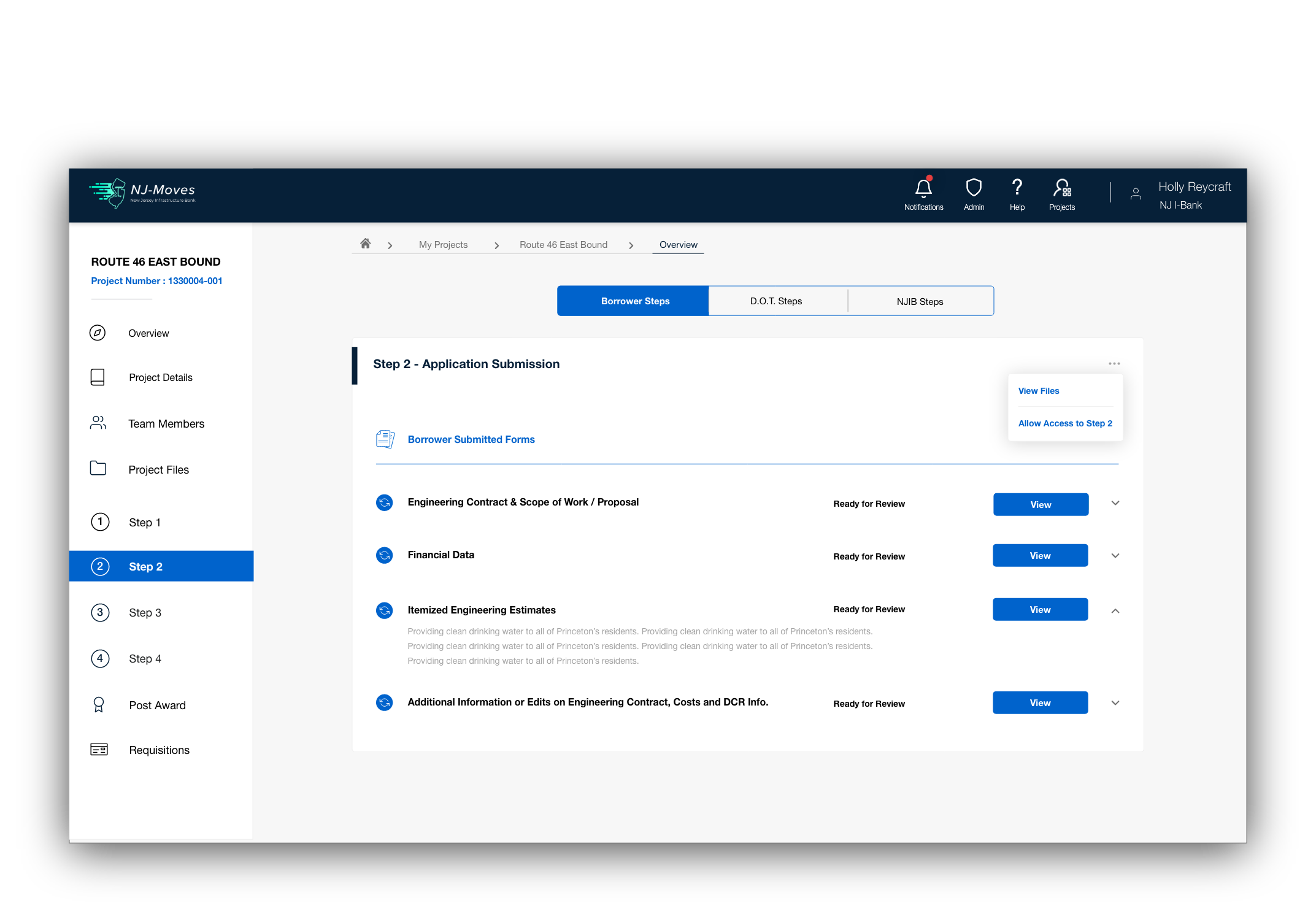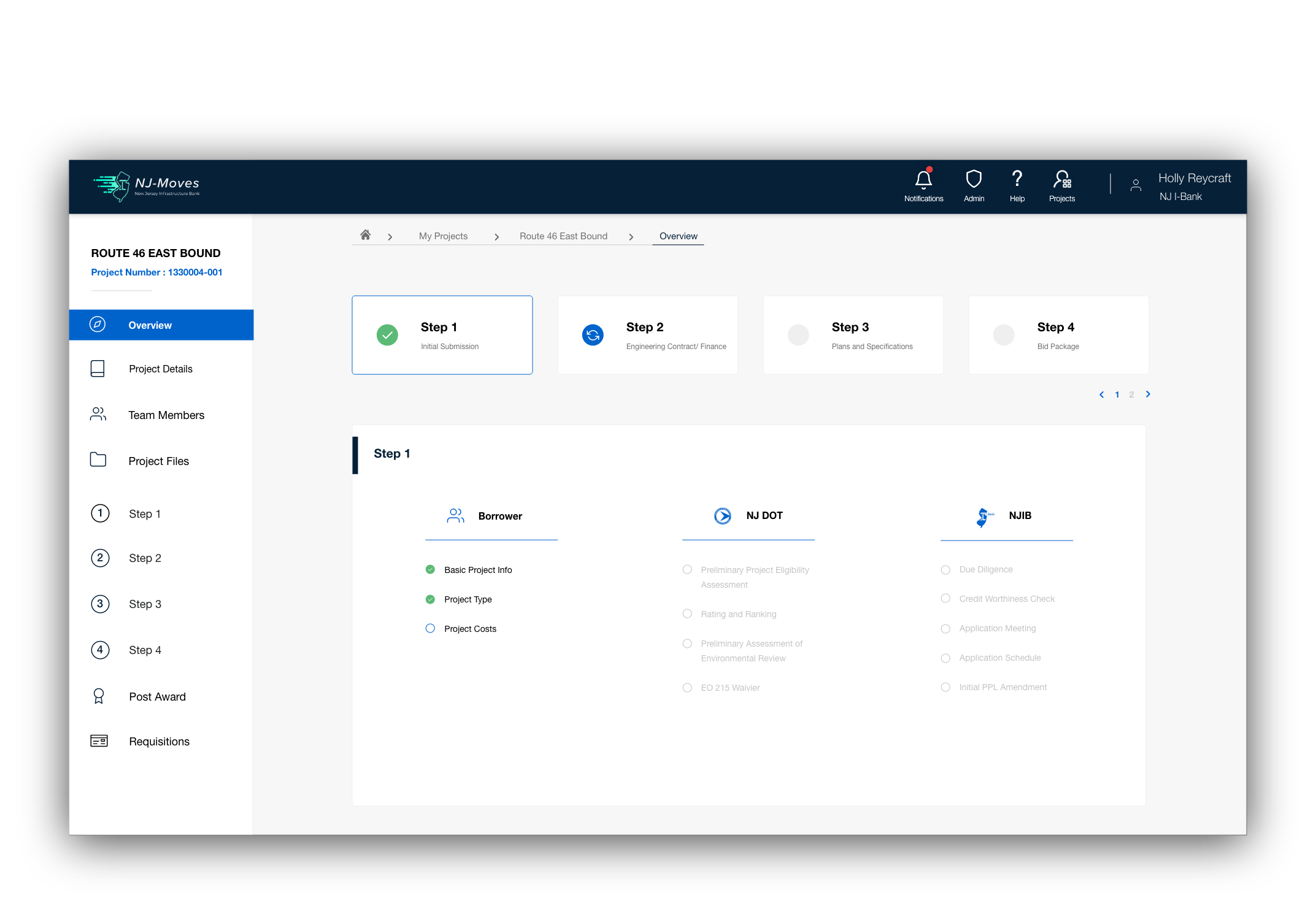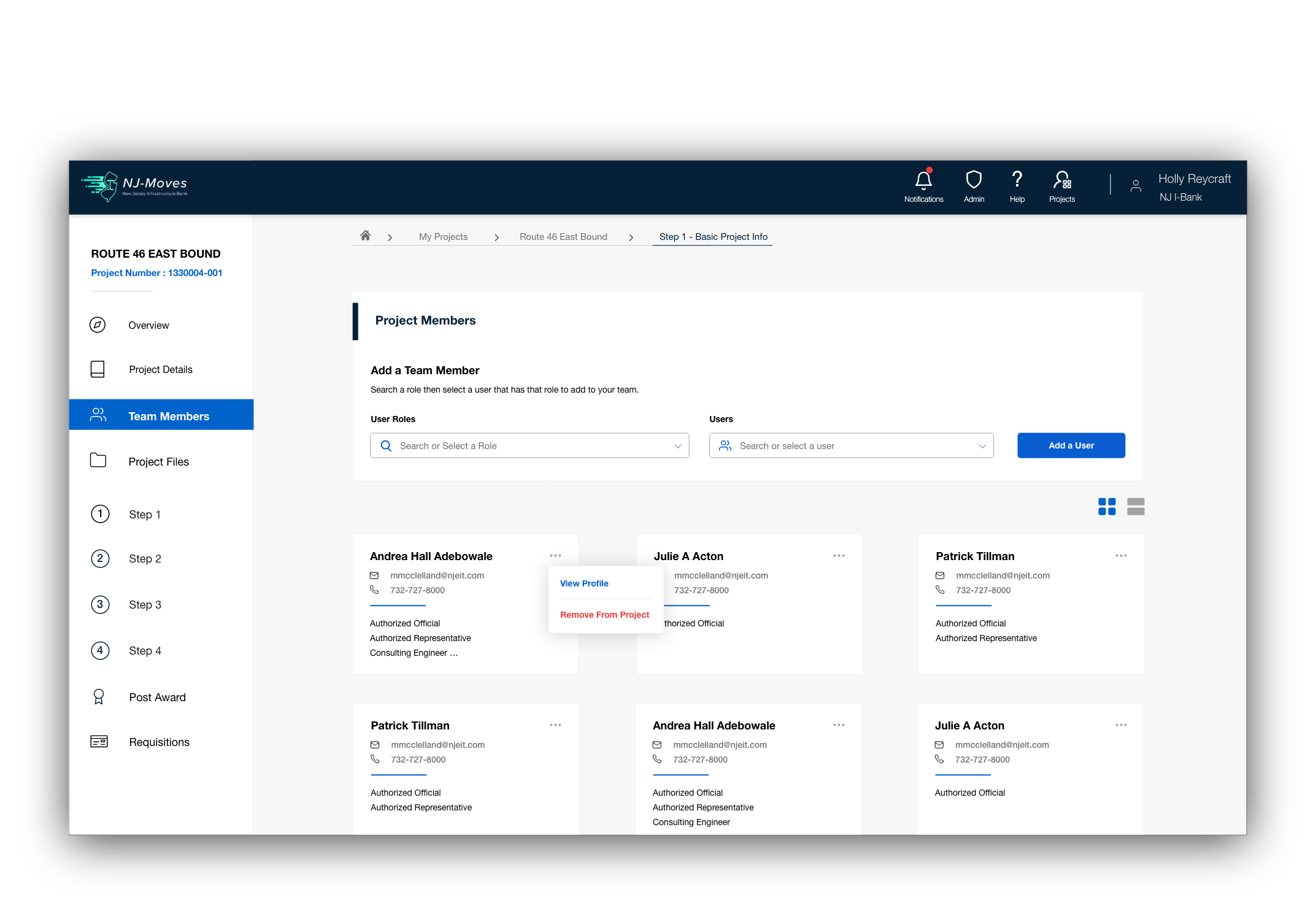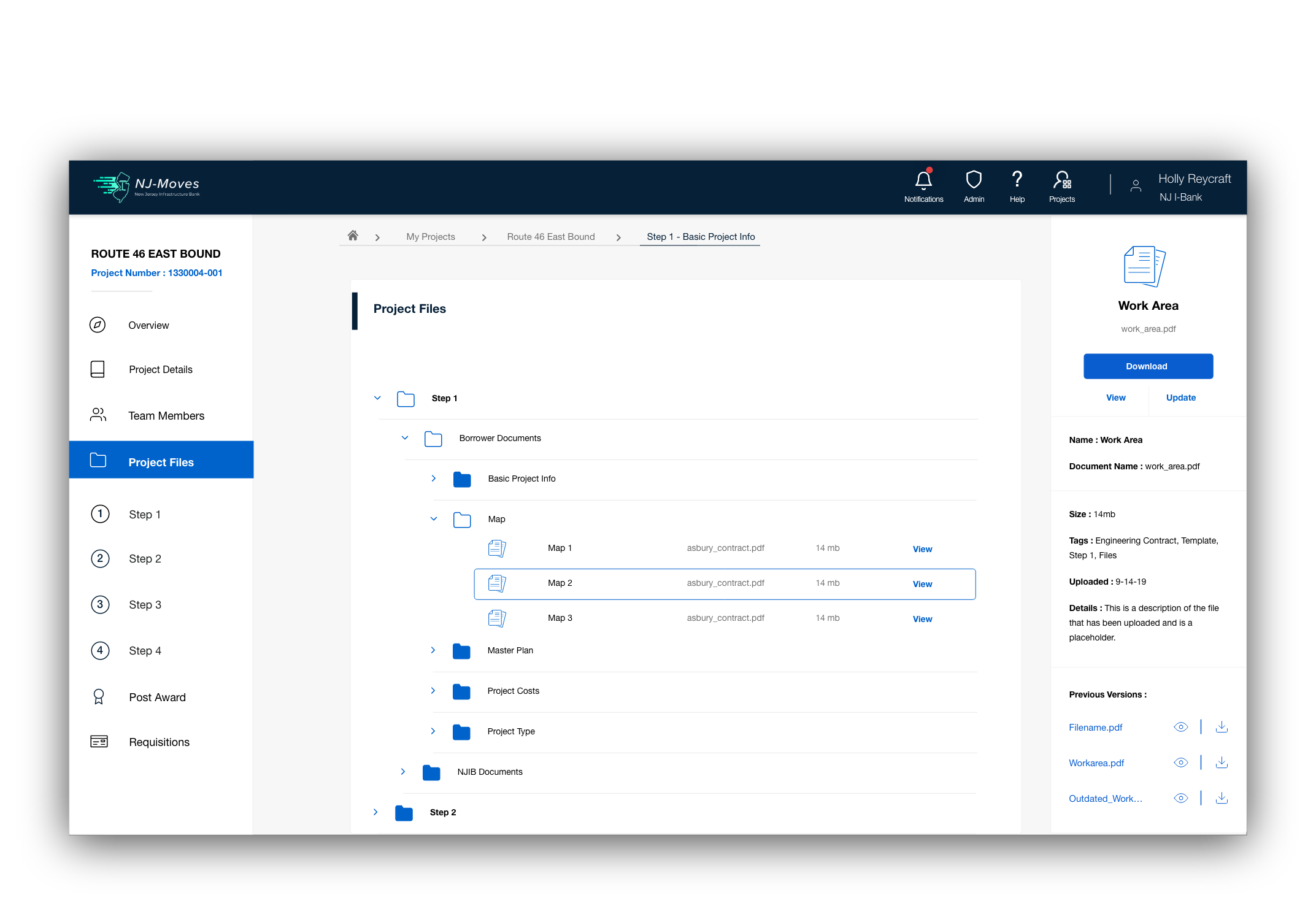NJ-Moves Case Study
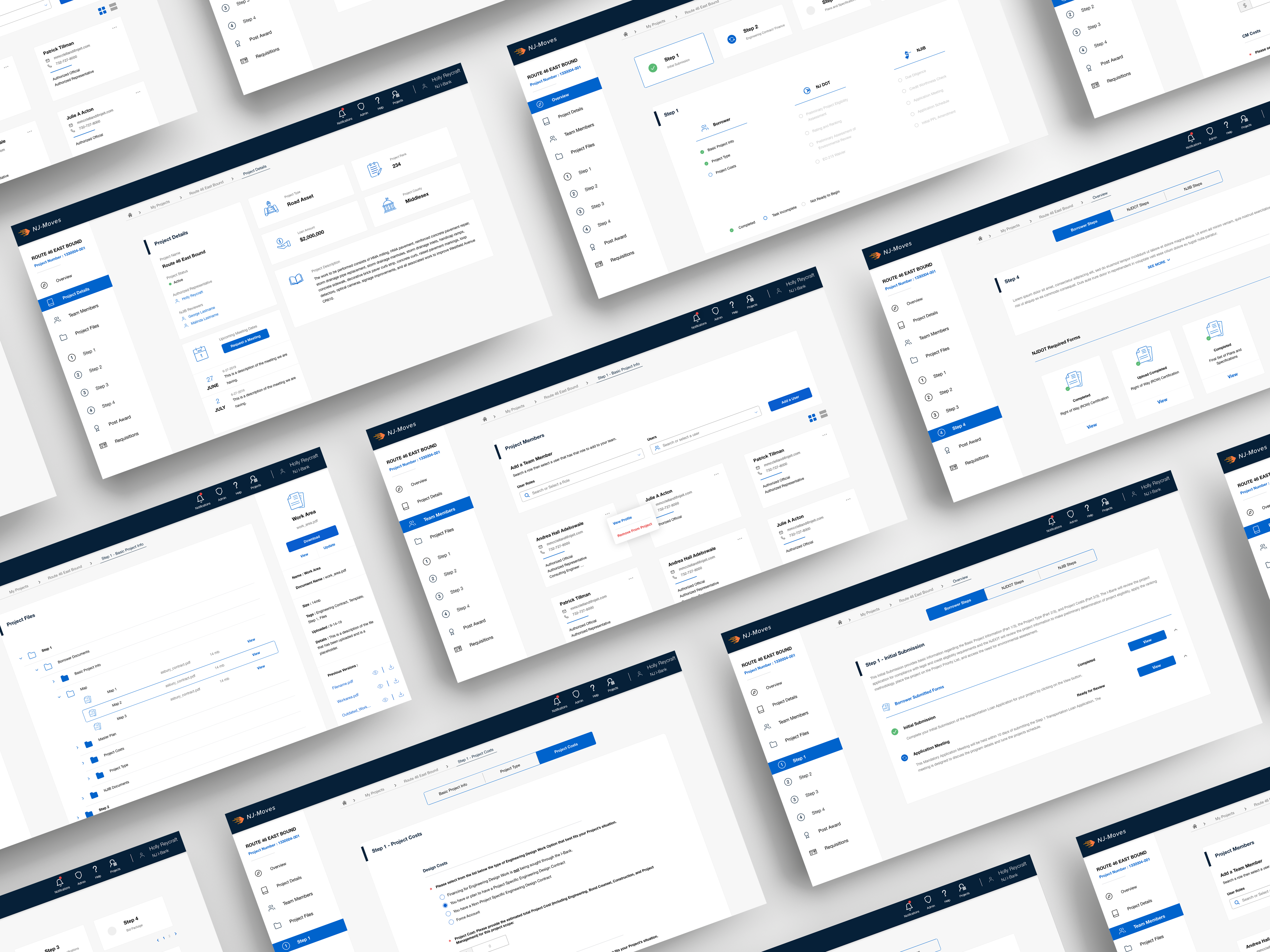
01. Summary
NJ-Moves is a software solution that provides project and funding application management for all Department of Transportation (DOT) projects across New Jersey. This includes multimillion dollar construction projects such as bridges, tunnels, and any roadways throughout the state. Our goal was to build a platform that is able to handle complex workflows and encourage collaboration between the different departments in order for these projects to be funded. If this project proves to be a success, NJ-Moves will be adopted into the other branches of the company that handles funding projects related to Water and Energy through the Department of Environmental Protection and Department of Energy.
02. Challenge
The challenge throughout the development of this platform was that the workflow required to complete a project within the system is very complex. Because it is a government run organization the process is set in stone and we cannot optimize this workflow to better suit the program. Below is an example of one of the steps I mapped out that is needed to be completed within a project:
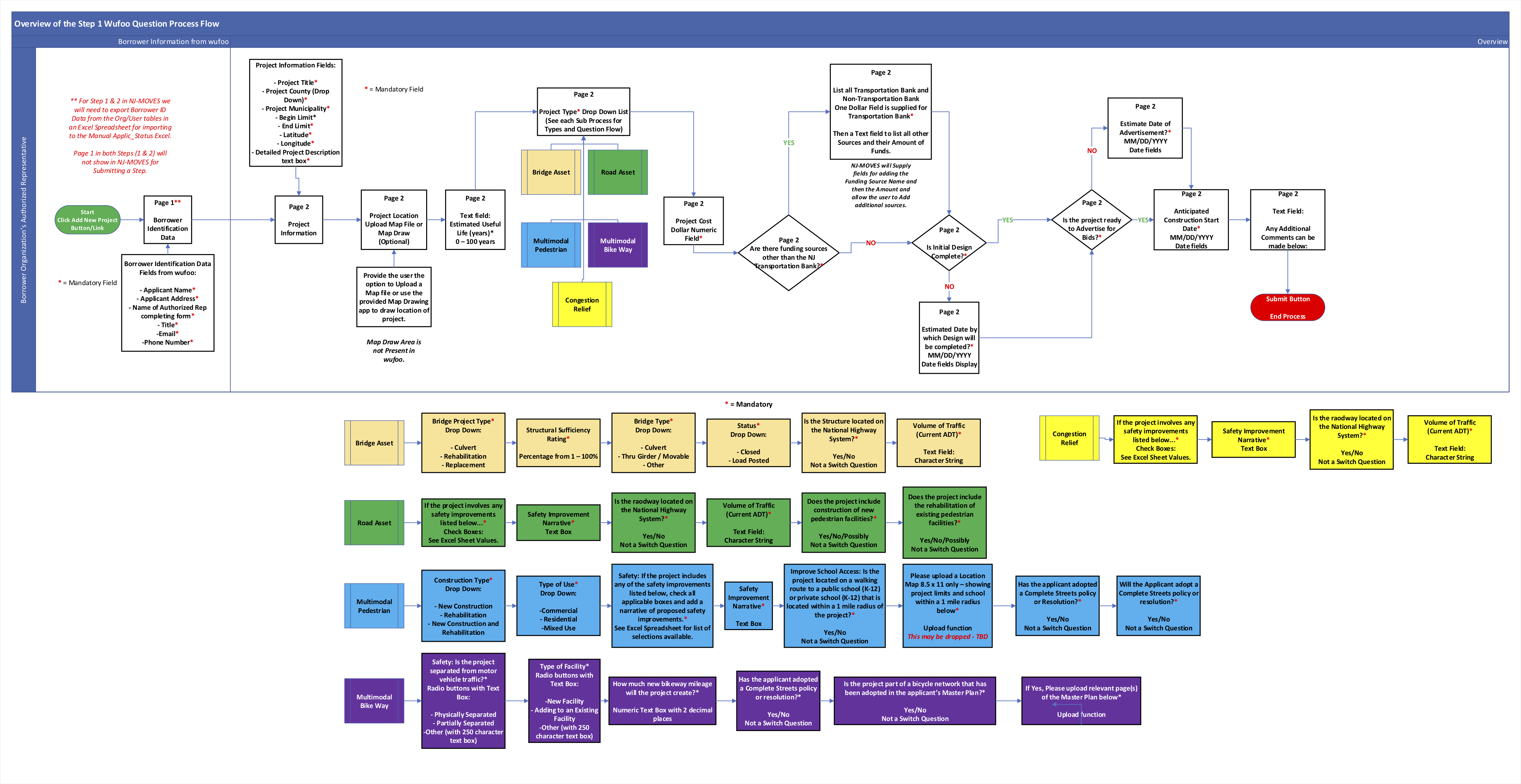
There are 3 acting parties within a governmental project:
- The Township which the project is occurring (We call these "Sponsors")
- The Department of Transportation
- The New Jersey Infrastructure Bank
In order for a project to receive funding throughout its lifespan all of the required 4 steps must be completed in its entirety. Each step requires about 3-5 sub steps from each acting party. That is a total of about 12 sub-steps of required document uploads, form submittals or approvals in order to complete 1 of the 4 steps. To add to this, this process of completing steps is not linear and often times a sub step can be completed in a number of different orders.
03. Solution
Let's Build!
We could not do much about optimizing this process due to regulations set by the state government, however, we wanted to create a central platform that would handle these steps and make it as easy as possible to fund and collaborate on New Jersey's next bridge tunnel or roadway construction.
The Team
Our best solution to handling a repetative and complicated process was througha software application. For this, we needed to build a strong team diverse in skiils to make sure that the project is driven to success. The team we dedicated to this project was as follows:
- 6 Developers
- 1 Product Owner
- 1 Product Manager
- 1 Ux Designer ( Me )
04. The Design Process
DISCOVERY / USER RESEARCH
First we needed to map the process required for a Sponsor to complete in order to complete their journey through our platform. Below is a User Journey of the different steps they need to complete throughout the project.
USER INTERVIEWS
First we needed to map the process required for a Sponsor to complete in order to complete their journey through our platform. Below is a User Journey of the different steps they need to complete throughout the project.
INFORMATION ARCHITECTURE
The next step in the design process was to organize everything and give a structure to the app. This is known as Information Architecture. I started by defining the minimum requirements or deliverables for the app by drafting the User Stories.
User Stories is an exercise to put the users' needs and goals and competitors' features into different user type buckets. In general, there are three user types: new user, returning user and all users. The information collected from surveys, interviews and competitive analysis has to be grouped into these user types accordingly. That lays the foundation for the next step i.e. wireframes and defines my MVP goals in a clear way.
| USER TYPE | USER STORY | REASON |
|---|---|---|
| New User |
|
|
| Returning User |
|
|
| All Users |
|
|
WIREFRAMES & HI-FI MOCKUPS
Wireframe sketching is the first step where you translate written matter into its visual layout. They are low fidelity in nature and does not contain an actual copy. They help you to decide the visual layout by placing appropriate UI elements and sizing them accordingly.
05. Conclusion
This is by far the one of the most UX/UI intensive projects I have undertaken. I have spent 6 months working on this project starting from brainstorming to deploying the interactive prototype and finally working with developers to make sure the program is made to its fullest potential.
I have a lot to say regarding this project as I have left no stones unturned when it came to putting in the best of my efforts at each stage of this project. That said, mistakes are made even when you go all in.
Some tips to avoid repeating them in the future:
- Make all the wireframes of the product/service in the start instead of doing it in stages
- Stick to the MVP goals throughout the project phase; adding extra features is always tempting but this can burn your time and energy.
- Take into consideration different screen sizes and design accordingly.
- Avoid implementing interactive states wherever possible as this results in double-clicks and may confuse the user about the integrity of the prototype.
Looking at the service as a whole, I am confident that the solutions I came up with, will definitely drive more infrasturtue projects through till completion throughout New Jersey.